How To Add Pages?
Adding new pages to the Hasbara documentation is simple and straightforward. Just follow these steps:
-
Go to the Dashboard
Navigate to the Dashboard to access the content management tools. -
Open the Document Browser
Use the Document Browser to navigate to the folder where you want to create your new page. If the folder doesn’t exist yet, you can create one here. -
Create a New Page
Once you're in the correct folder, click on the New Page button located in the top-right corner. This will open the editor, where you can begin writing your content.
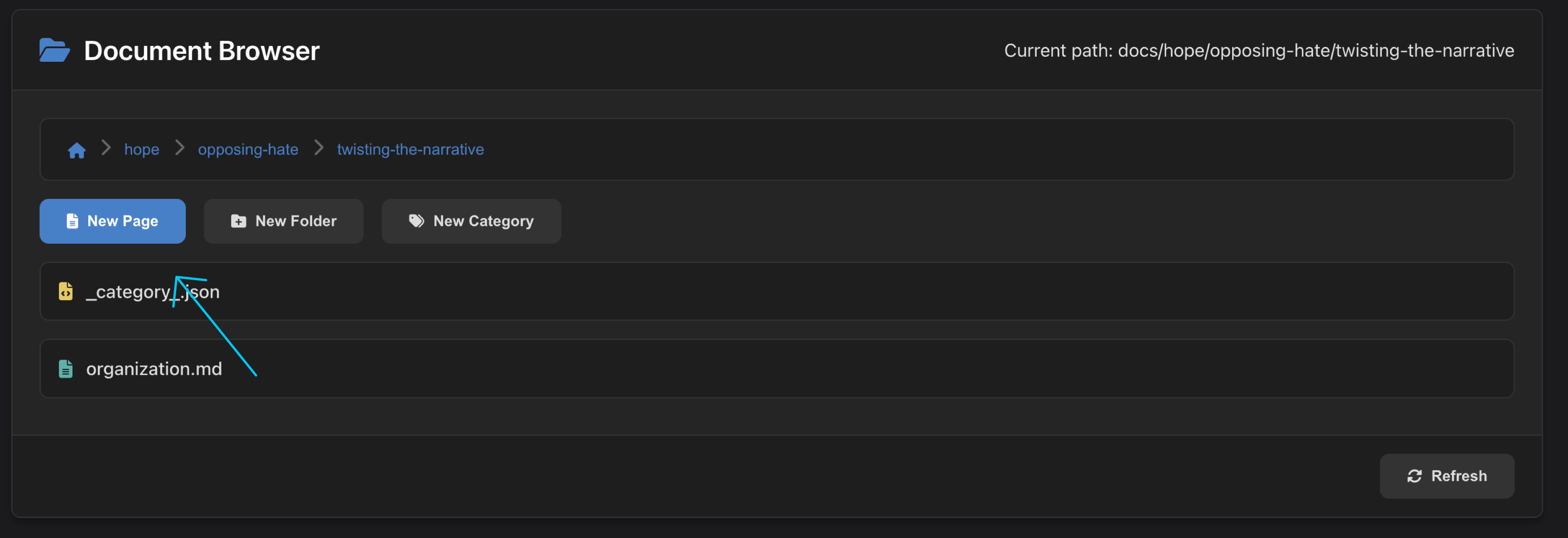
That’s it! You’re now ready to contribute to the mission by adding content, sharing knowledge, and helping shape the narrative.